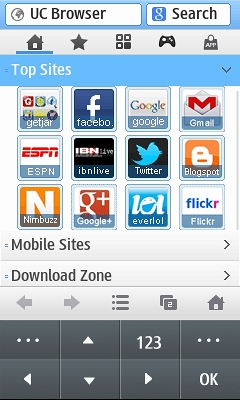Latest UC Browser 9.4 (Signed Java Version) Modified to Remove the Virtual Keypad On Samsung, LG and Other Touchscreen Phones
Repost by Johnson Khundrakpam
28 December, 2013
Credit to Denish Bournique
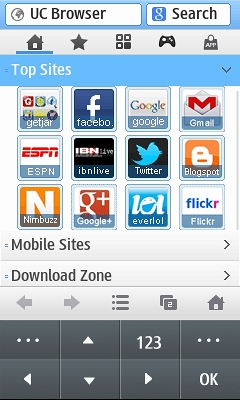
I did a post a while ago explaining how to modify Opera Mini's jad file to hide the unneeded touch keypad that displays at the bottom of the screen on some touchscreen phones.
The process for modifying the UC Browser or any other Java app is exactly the same as what was described in the original post:
1.Download the app's jad file to a PC. You can get UC Browser jad files (signed or unsigned ) at http://www.ucweb.com/ucbrowser/download/
2. Open the downloaded mini.jad with a text editor or Windows Wordpad
3. Scroll to the bottom of the file and paste in the following lines:
Nokia-MIDlet-No-Exit: true
Nokia-MIDlet-On-Screen-Keypad: no
Navi-Key-Hidden: true
UseNativeTextButtons: hide
ReverseSoftkeys: hide
UseNativeCommands: hide
MIDlet-Touch-Support: true
MIDlet-ScreenMode: ROTATE
MIDlet-Landscape-Support: true
LGE-MIDlet-Width: 240
LGE-MIDlet-Height: 400
LGE-MIDlet-On-Screen-Keypad: no
LGE-MIDlet-Display-Mode: both
4. Upload the jad file into any hosting site like dropbox
5. Visit the file link using inbuilt browser and download into your phone.
Enjoy